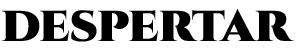Plain text files are those formed exclusively by text (only characters), without any formatting; that is, they do not need to be interpreted to be read (although they can be processed in some cases). They are also called plain, simple, or unformatted text files.
In other words, they are files that contain only text, but there is no information about the font, or shapes (bold, underlined…), or sizes.
Technically any file can be opened as plain text from a text editor. Obviously if an MP3 music file were opened, a person would not understand its content. On the other hand, if you open an HTML file as plain text, you will see the text of the web page and all the tags that, processed, would give it a format.
The classic Windows Notepad program handles plain text exclusively. Also other programs like edit (DOS); ed, emacs, vi, vim, Gedit or nano (Unix, Linux), SimpleText (Mac OS) or TextEdit (Mac OS X).
By custom, especially on Windows, plain text files have the extension .TXT.
Plain text is also often used for writing source codes in programming, configuration files, etc.
Coding
Characters can be encoded differently depending on the language used and the encoding system. ASCII or other derivatives such as ISO/IEC 646, or also ISO-8859-1, Latin-1, Unicode, etc., are usually used.
Plain text (unformatted) vs. rich text
There are important differences between plain text (created and edited by text editors) and rich text (such as those created by word processors or desktop publishing software).
Plain text consists exclusively of character representation. Each character is represented by one, two, or four bytes, depending on character encoding conventions such as ASCII or Unicode.
These conventions define many printable characters, but also non-printable characters that control the flow of text, such as space, line break, and page break, but plain text does not contain any other information about the text itself, not even the text convention. character encoding used.
Plain text is stored in text files, although text files do not store plain text exclusively.
In the early days of computers, plain text was displayed in a monospaced font, so horizontal alignment and column formatting were sometimes done with white space. For compatibility reasons, this tradition did not change.
Rich text, on the other hand, can contain metadata, character formatting data (for example, font, size, weight, and style), paragraph formatting data (for example, indentation, alignment, letter and word layout, and line spacing or other paragraphs) and page specification data (for example, size, margin, and reading direction). Rich text can get very complex.
Rich text can be saved in binary format (for example, DOC), text files that adhere to a markup language (for example, RTF or HTML), or a hybrid form of both (for example, Office Open XML) .
Text editors are intended to open and save text files that contain plain text or anything that can be interpreted as plain text, including markup for rich text or markup for something else (for example, SVG graphics format) .
related terminology
Text editor
Doubts? needs more information? Write and we will respond to your email: click here