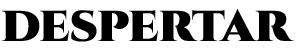We know! You want to learn how to make a collage to get your artistic skills and also have fun while you make it.
Plastic artists (and those of us who are not) seek to express their art through these pieces that collect all kinds of clippings, photos and excerpts taken from books, newspapers or magazinesto turn them into very funny works.
Well, the time has come to get down to work because here are some good ideas for you to build your own collage and surprise your loved ones with a present made by you:
how to make a collage
Relax, you don’t need to be like Picasso! You can do it manually and remembering the tasks that were left to you when you were in kindergarten or the way almost everything is done today… With an electronic device. The only thing you must have is creativity.
How to make a photo collage
old fashioned
You will need newspapers, magazines, photos or any type of printed publication, also scissors, glue and a surface on which you want to stick all these pieces. Cut out figures that are striking to you and put together a composition to your liking, pasting them one on top of the other. If your talent is high level in drawing or lettering, add marks with paint, crayons, or markers to personalize your collage much more.
How to make a collage in Word
You just have to follow a few very simple steps:
- Open Word, and then lay out the worksheet horizontally for a much easier format to work with.
- Add one by one the photographs you want, as this will help you give them the size and order that you like the most.
- Select some images and in the format menu, so you can insert frames and also put them in different positions.
- In the design tab you can add a color of page.
- If your design allows it, add text in colors and sizes that you like.
How to make a collage on Instagram
We hope you don’t get run over by technology! This famous social network does not have a direct way to make collages, so you must download a design application on your devices. What you can do on Instagram is compose and fix your photos to optimize them before letting your creativity fly. These are some options that can help you
- Layout: It is the official Instagram app to make collages and it is free.
- Unfold: It is highly recommended because it is used by many brands, it has a free version and a pro version with more functions.
- Mojo: It is a tool that allows you to design and also edit Instagram stories. Is free.
Share time at home doing these activities with your children and return to childhood. Do you dare to show us the result of your collage? Upload it to our social networks.