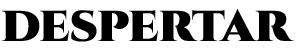We are all different and therefore we can have different habits even when it comes to grabbing the mouse. Perhaps the deft touch of the fingertips is enough, or you prefer the iron grip of the palm, or you may even belong to the claw gang.
For many, the choice of mouse grip is a defining characteristic of their gaming style. But if you haven’t chosen a control method yet, HyperX has some recommendations to help you choose the right mouse for your style.
There’s no best way to hold a gaming mouse, but each style can offer a few different benefits that you might want to know about. Whether you’re looking to optimize your gaming control or just want to learn the differences between each, we’ve broken down the three main mouse grips and explained the features of each below.
Claw grip for all kinds of games
The grip: The claw grip has the palm of the hand resting on the rear end of the mouse, with the only other point of contact being the fingertips on top and the thumb to the side.
How does it work: With the claw grip, most mouse movements will be hand-guided, but your fingers will be primed for quick clicks at any time. It is a stable and precise grip that includes the option to make small adjustments with your fingers when necessary. However, you may find that needle grips tire a little faster than more relaxed grips.
Recommended for: A solid mouse grip for all kinds of games. The claw grip is stable enough for FPS, while its flexibility works well in RPGs and other genres as well. This grip is especially suitable for larger mice that are not too heavy.
Do you consider your platform as part of your fashion statement? Pulsefire Surge’s 360° RGB lighting effects will make your mouse the eye-catcher on the desk thanks to its individually customizable LED colors.[1]
Fingertip grip if you’re looking for speed
The grip: The only point of contact in the fingertip grip is through, you guessed it, the fingertips. The mouse is held slightly away from the hand, so that the palm does not make contact. Some choose to rest two fingers on the right mouse button for additional control.
How does it work: Instead of moving the mouse with your wrist or arm, the fingertip grip puts all the control in your fingers. Flexible fingers allow for localized adjustment, meaning you can perform almost every action on your screen while your arm remains stationary. If you need to switch to that second monitor, stiff fingers lock the mouse for larger arm-led movements. It doesn’t have the stability of the other two grip types, but it makes up for it with speed.
Recommended for: Fast cursor movement with minimal effort. Good for general PC use and a great choice for MMO or MOBA gamers who need to constantly slide their cursor across the screen.
Want something light, but need more input for those guild sessions? The Pulsefire Raid adds 11 programmable mouse buttons. With HyperX NGENUITY customization software, you can tailor the mouse perfectly to your needs and set up some fancy RGB patterns while you’re at it.
Palm grip for precision
The grip: the palm grip sees the base of your hand wrap around the back of the mouse, with your index and middle fingers resting nearly flat on the left and right mouse buttons. The thumb rests flat along the side of the mouse for additional control.
How does it work: With the largest hand-to-mouse contact area of the three options, the palm grip provides the most stable command over the mouse, delivering the most precision. Keeping your hand in close contact means that its movements will be largely controlled by your arm, not your wrist or fingers. The palm grip requires the most power of the three grips, but makes up for it with total control.
Recommended for: Great movements with perfect precision. Tailor-made for lower mouse sensitivities, the palm grip is a great option for shooter-loving gamers. Controlling movements with your arm takes a bit more effort, but offers a much higher degree of precision when lining up those headshots.
If you’re a dedicated FPS gamer, Pulsefire FPS Pro’s Pixart 3389 sensor will deliver up to 16,000 DPI natively for the utmost precision. Built with extra-large skates, it’s designed to glide smoothly across the mouse pad, meaning you can land those hits with precision, no matter how sensitive you are.
While each grip has its strengths (and passionate fans), it’s important to note that there is no «right» way to hold your mouse; everyone has their style and you should choose what is most comfortable for you! Remember to keep a soft grip, rest your arm on the table, and take regular breaks to minimize the risk of developing carpal tunnel while gaming. Practice with each grip and find the one you like best. Whatever your choice, rest assured that HyperX’s range of mice has you covered.