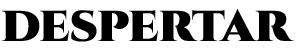In computing, a file is a group of structured data that is stored on some medium and can be used by applications. It is also called file or file.
The way a computer organizes, names, stores, and manipulates files is called the file system, and it usually depends on the operating system and the storage medium (hard drive, optical drive, etc.).
General characteristics of the files
* Name and extension
Each file is individual and is identifiable by a name and an optional extension that usually identifies its format. The format is usually used to identify the content of the file.
Filenames were originally limited to eight characters plus three character extensions, currently allowing many more characters depending on the file system (up to 255 characters).
Read the articles: File Name and File Extension
* Data about the file
In addition, for each file, depending on the file system used, the date of creation, modification and last access is saved. They also have properties like hidden, system, read-only, etc.
* Size
The files also have a size that is measured in bytes, kilobytes, megabytes, gigabytes and depends on the number of characters they contain.
* Location
Every file belongs to a directory or subdirectory. The path to a file usually begins with the logical drive that contains it and successive subdirectories until it reaches the containing directory.
Executable and non-executable files
The files can be separated into two large groups: executable and non-executable.
Read: file types.
File format
All files are made up of multiple characters that must be interpreted together in order to be executed or displayed (except for plain text).
The type of interpretation of each file is given by the format it uses (a graphic file of GIF format must be taken and interpreted as such and not as if it were of ZIP format, which is a compressed file).
Files can contain different types of information depending on their format:
– text files (.txt, etc.)
– enriched documents (.doc, .rtf, .pdf, etc.)
– executables (.exe, .com, etc.)
– data (.xls, .dbs, etc.)
– image (.jpg, .png, .bmp, .gif, etc.)
– audio (.wav, .mp3, .au, .mid)
– video (.mpg, .avi, .asf, etc.)
Any file can be editable, and each format has different types of editors. An image file is usually edited with a graphical editor, while a compressed file must be manipulated with a compressor.
For more information see: Format.
file extensions
File extensions are optional on some file systems. On Windows they are required for the system to quickly identify what file type/format a specific file has.
For more information go to each link:
* Audio file extensions.
* Image file extensions.
* Compressed file extensions.
* Text file extensions.
* System file extensions.
* Video file extensions.
For more information read: File extension.
File System
The file system is the method of storing and organizing files on a storage medium.
To see the full article read: File system.
File storage media and file backup
In computing, files can be stored on floppy disks, hard disks, flash memories, magnetic tapes, optical disks, etc.
To see the full article read: Storage medium.
Regarding file backup read: Backup.
File sharing on networks
Read: Shared file.
How to share large attachments by email
Read the article: How to share large files over the internet
Difference between the file size and the file size on the storage medium
Read the article: File size.
Windows system files
Read: System file.
Related:
Filename.
File editing.
How to hide and password protect files.
Quote the definition:
Alegsa.com.ar (2018). File Definition – ALEGSA 2018-07-09 url: https:///Dic/archivo.php
Doubts? needs more information? Write and we will respond to your email: click here