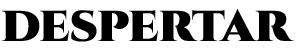The escape key is the keyboard button to generate the Escape character from ASCII code (alt + 27). It is the character code that is typically used to start an escape sequence (often to abort the execution of a process).
On Windows, it is used in dialog boxes as a shortcut for negative responses such as No, Quit, Cancel, or Abort.
In most web browsers, the Esc key serves as the stop function. This means that if a page is loading, pressing the Escape key stops it from loading.
In the Google Chrome browser, the ESC key closes menus, bookmark folders, and the word search engine within a web page.
So, in general, the function of the escape key is, precisely, to escape, end, stop or end something that is being done on the computer.
Its location on computer keyboards is at the top left.
Using Escape in Combination with Other Keys in Windows
– Pressing the CTRL key together with ESC in Windows, opens the Start Menu.
– CTRL + SHIFT + ESC: Opens the Windows Task Manager.
– Pressing ESC during a dialog box in Windows is equivalent to clicking the Cancel button.
– In the Google Chrome browser, pressing SHIFT + ESC (Shift + Esc, in English) will access the Google Chrome Task Manager.
ISO Symbol for Exhaust:
Origin and history of the Escape key (Esc)
It was a key created by Robert William Bemer (1920-2004), an IBM worker in 1960 to allow programmers working with various computers to switch from one type of code to another. The name of an equivalent key on early Teletype Model 33 keyboards was called Alt Mode, which allowed the next character to be typed to escape. Much later, printers and computer terminals that wanted to use Escape sequences often had to take one more cbyte as part of a special sequence.
Doubts? needs more information? Write and we will respond to your email: click here