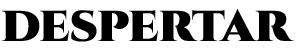A computer font (or just font) is implemented as a digital data file that contains a set of graphically related glyphs, characters, or symbols.
Although the term font used to refer to a set of moving metal parts of the same style and size, since the 1990s it is generally used to refer to a set of digital shapes in a single style, scalable to different sizes.
A typeface or typeface family refers to the collection of related fonts in styles and sizes.
Typefaces generally include the typographical signs of uppercase and lowercase letters, numbers, punctuation marks, reference marks, mathematical signs, etc.
They are synonyms of typeface: Typographic font (it is considered a translation error), computer font or, simply, font.
GLYPH = is an engraved, written or painted sign. For example, the glyphs of the Mayan script. In typography, a glyph is a graphic representation of a character, multiple characters, or part of a character, and is the modern day equivalent of typeface (the piece on which the letter was engraved).
Basic font formats
There are three basic types of computer font file data formats:
– Bitmap fonts (from raster images) consist of an array of dots or pixels that represent the image of each glyph at each face and size.
– Vector (or outline) fonts use Bezier curves, drawing instructions, and mathematical formulas to describe each glyph, making character outlines scalable to any size.
– Stroke fonts use a series of specified lines and additional information to define the outline, or the size and shape of the line on a specific face, which together describe the appearance of the glyph.
Bitmap fonts are faster and easier to use in computer code, but they are not scalable, requiring a separate font for each size.
Outline and stroke fonts can be resized by using a single font and substituting different measurements for the components of each glyph, but they are a bit more complicated to render than bitmap fonts, requiring additional computer code to render the character. outline into a bitmap for display on screen or in print.
Although all typefaces are still in use, most fonts seen and used on computers are outline fonts.
Fonts are designed and created using font editors. Fonts designed specifically for the computer screen and not printed are known as screen fonts.
example of fonts
For example, in Windows there are different styles such as: Arial, Impact, Ms Sans Serif, Times New Roman, Verdana, etc. In Windows most fonts are found in the C:/Windows/fonts folder. They usually use the extensions .FON and .TTF.
In general, typefaces accept different font styles and other embellishments, such as italics, bold, italics, etc.
bitmap fonts
A bitmap font is one that stores each glyph as an array of pixels (ie, a bitmap). It is less commonly known as a raster font. Bitmap fonts are simply collections of raster images of glyphs. For each font variant, there is a complete set of glyph images, and each set contains one image for each character. For example, if a font has three sizes, and any combination of bold and italics, then there must be 12 complete sets of images.
For more information read: Bitmap fonts.
Outline or vector fonts
Outline fonts or vector fonts are collections of vector images, made up of lines and curves that define the boundary of the glyphs. The first vector fonts were used by vector monitors and vector plotters using their own internal fonts, usually with thin, simple strokes rather than thick-outlined glyphs. The advent of desktop publishing brought the need for a universal standard to integrate the graphical user interface of early Macintosh and laser printers. The term to describe the integration technology was WYSIWYG (What You See Is What You Get). The universal standard was (and still is) Adobe PostScript. Some examples are PostScript Type 1 and Type 3, TrueType and OpenType fonts.
For more information read: Contour (or Vector) Fonts.
font style
Font style is a characteristic that a font possesses that makes it stand out in some way. Also called typographic styles.
Typical font styles used in computing are:
* Bold font (bold or strong).
* Italics (also called italic, italics or aldina).
* bold and italic.
* Regular (also called Normal or Roman).
For more information read: font style.
Doubts? needs more information? Write and we will respond to your email: click here