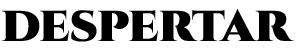Advertisements
Affair: Configuration system initialization error
File: What Is WebCompanion.exe?
Date: 2017-01-02
Name: Marco – Origin: Argentina
Every time I start the PC it tells me on a poster: Error in the initialization of the configuration system.
Response:
SOLUTION 1: This is a very rare error not related to Windows. It usually occurs because it is badly programmed or missing DLL files of some program made in Visual Basic (or similar) that starts with Windows.
You should check which programs start along with Windows. I suggest you disable the ones you think are unnecessary. Then reboot and test if the error appears or not. This is about trial and error, in this way you will discard programs until you find the one that generates the error. Startup programs can be enabled/disabled from CTRL+ALT+DEL – Task Manager – Startup tab. There they are listed. One of those programs may be the one generating the error.
Once you find what it is if you don’t find it useful or don’t use it, you can simply uninstall it or disable it from Windows startup permanently. You can also try reinstalling it.
SOLUTION 2: You must delete the user.config file.
This configuration file is located in the path:
C:\Users\Administrator\AppData\Local\Western_Digital_Technologies\ABCD\XYZ.
ABCD and XYZ I put them like this because the names of those folders vary from computer to computer. Find the file there and delete it. You restart the computer.
Other related questions:
Configuration system initialization error