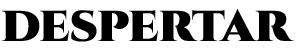With these simple vibratips you can delete the record of your WhatsApp calls and video calls without having to go to a technology expert.
WhatsApp is a platform that constantly offers us new tools within its application to take advantage of its use more easily and safely.
Seeing the read confirmation in sent messages, silencing unwanted statuses and even blocking your own statuses of some contacts, are several of the tricks that the application offers and that you didn’t know about.
However, WhatsApp developers still do not give us the possibility to prevent call log creationbut it is not the end of the world, because we are going to tell you how to delete this history.
Delete all WhatsApp call and video call log from your Android
If what you want is get rid of whatsapp call log completely and your cell phone is Android, you can go to the section “calls” and enter the three dots in the upper right.
Within this option, you can select “Delete call log”you confirm your choice by pressing «OKAY» and in this way the total record of calls that you have in the application will be eliminated.
If you only want to delete one of the calls recorded on your Android
If on the contrary you want to delete only one of the calls made in the app, you can long press on the selected call until the ‘garbage can’ appears; you select it and your call is deleted.
Delete WhatsApp calls on your iOS
If you have iOS and you want to get rid of this record, you just have to select the option “calls”tap the call you want to delete, and swipe your selection from right to left. It will automatically be deleted.
For the next year, the platform expects release new changessuch as the long-awaited «dark mode» and the redesign of some interface.
tell us in the comments How did you do with these tips? and share with your friends!
With information from: newwoman.com