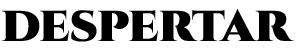all kinds of chips – from the simplest, such as a digital clock, to the most complex, such as a powerful Pentium 4 – are nothing more than an agglomeration of tiny electronic components, the transistors.
They are the basic structure for the computer to carry out all its activities. The secret is the material from which transistors are made: silicon, a mineral that changes behavior depending on the presence or absence of electric current.
From the signals sent by the user (it is worth remembering that, inside the computer, an order such as a touch on the keyboard is transformed into a series of electrical impulses), the transistors together are capable of storing data and performing operations that make all functions possible. from the computer, from a simple typing of letters to the most multimedia.
Although the transistor was invented in 1947, only in 1971 did Intel achieve the enormous feat of putting 2,300 of them inside a 3 by 4 millimeter wafer, creating the first chip. Today, a Pentium 4 processor has 42 million transistors.
the chip
Each of them can house 42 million electronic components
1. The motherboard is the central unit of every computer, responsible for connecting all the parts that make up the machine. Of all its components, the most important are the different types of chips it contains.
2. From the outside, the chip is a tiny black square, but that’s just its packaging – the functional part is barely the size of a fingernail. Within this environment are the components responsible for the digital “magic”, the transistors.
3. The transistor is a piece with three metallic filaments – the emitter, the base and the collector – and layers of silicon, a material that may or may not allow the passage of electric current. Remember that current is made of electrons, the negative particles of atoms.
4. Silicon layers are of two types: N-type layers, “doped” with atoms like phosphorus, have extra electrons. The P-type, “doped” with atoms like boron, have few electrons. Generally, a “sandwich” of these layers rolls (in the drawing, the transistor is an NPN)
5. When the user gives the computer an order, two things can happen to the transistors. The first is the order do not change anything: the electrons of the P-type silicon are dispersed and current does not pass from the emitter to the collector. In this case, it is as if the transistor were an off switch.
6. The second possibility is the order to fire a positive charge at the base of the transistor. This attracts the few electrons that are found in the P-type silicon, causing them to form a “bridge” of electrons between the emitter and the collector. Result: an electric current rolls between these two poles. In this case, it is as if the transistor were an on switch.
7. Each user order (for example, pressing the letter “m” on the keyboard) turns on at least eight transistors. According to the given order, pulses of different energy reach the bases of the transistors, allowing or not the passage of current
8. When current passes, the transistor is on and is represented in computer language by the number 1. When there is no current passing, the transistor is off and means, in machine language, the number 0. So what?
9. Hence, each 0 or 1 interpreted by the chip is called a bit. A set of eight bits forms a byte. Everything that enters the chip is converted into bytes, which becomes the basic unit of information with which a computer works.
10. To make it possible to exchange data between machines, programmers created a code of bytes with 256 combinations, enough to represent all the letters, numbers and symbols used by the computer. It is there that it is established that the letter “m” corresponds to 01101101
11. Still, the computer would be of no use if there wasn’t something capable of transforming this bunch of zeros and ones into a form understandable to users. Operating systems such as Windows, Linux or DOS perform this task, which use byte code to “translate” sequences into lines of programming.
12. After translating the command you send to your computer, the operating system tells the chip to send the processed information to the video card, which will represent it on the machine’s screen. And, voilà, you can see the letter “m” on the monitor. This entire operation that you took so long to read happens in milliseconds!