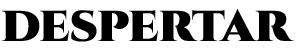E-mail is a widely used service on the Internet, which allows the exchange of messages between users.
Other names: electronic mail, electronic mail, or abbreviated e-mail.
The first email was sent by Ray Tomlinson in 1971. By 1996, the number of emails sent exceeded the number of postal mail for the first time.
Originally, emails were sent directly from a user to a computer, requiring both computers to be online at the same time. Next came the email servers that accept, forward, deliver, and store messages. In this way users should not be online simultaneously.
Composition or format of an e-mail
The format of an email is defined in the RFC 5322 standards and the RFC 2045 to RFC 2049 series, collectively called Multipurpose Internet Mail Extensions (MIME).
An email message is made up of two components separated by a blank line:
* The header of the message (header): contains control information, the address of the sender of the email and one or more recipients. Also, optionally, a subject and other fields. See: email header.
* The body of the message (body): the message itself as a text without structure. See: email body.
Originally only text could be sent in emails. Currently it is possible to add any type of multimedia, through MIME extensions. Along with the message you can attach files.
Basic parts of an email message
When writing an e-mail message, certain fields must be completed (some mandatory or automatically completed by the email program or website):
– To (To): the destination e-mail address (the receiver or recipient) is written there.
– De (From): here you write the e-mail address of the sender of the email (the sender).
– CC (carbon copy): field that allows you to send copies of the message to other e-mail addresses. Be visible to everyone.
– BCC (blind carbon copy): same as the CC field, only the email addresses will not be visible to anyone.
– Subject (Subject): it is not mandatory, but there you can describe the reason for sending the e-mail.
– Body (Body): is where the email message is written.
The email address
To send an e-mail message it is necessary to have the address of our recipient. An email address has the form:
We can always identify an email address by the use of the at sign «@» (at) between the username and the name of the service provider.
See: email address.
Applications for sending and receiving emails
Email messages are exchanged between hosts using the SMTP protocol, with programs called email transfer agents.
Meanwhile, users can receive their emails from servers using protocols such as POP or IMAP; or specific proprietary protocols such as Lotus Notes or Microsoft Exchange Servers.
They can also use webmail services to access emails from a web browser.
* Online applications: There are online services dedicated to webmail such as Gmail, Hotmail, Yahoo! mail etc.
In general, a user must register with the email service to obtain an email account.
* Computer applications: Some applications used for sending and receiving e-mails are: Microsoft Outlook Express, Microsoft Outlook, Netscape Mail, Eudora and Pegasus Mail.
Unsolicited emails, spam, viruses
Any unsolicited email is considered spam or junk mail. Those who send this type of emails are often called spammers.
Emails are also a means of propagation for multiple types of malware, phishing, scams, etc.
I suggest reading: How to defend yourself from SPAM
Protocols for sending emails
Email uses multiple protocols within TCP/IP; for example, SMTP, used to send messages, while POP and IMAP are used to receive email messages from an email server.
Other protocols: X.400.
Behaviors and suggested rules for sending email
The rules set out below are not mandatory, but it is considered good taste and behavior to follow them (see netiquette):
– Always include a Subject (subject) that summarizes the purpose of the email.
– Begin the email with the recipient’s name and a greeting. End the email with sender information that may include name, email, website, company names, and other information.
– If you send an email to multiple people who do not know each other, the ideal is to hide them in the BCC or blind carbon copy.
– Do not send attachments larger than 20MB, as email is not the best way to transfer large files (most web hosts restrict attachment size anyway).
– Do not send unsolicited or advertising emails.
Doubts? needs more information? Write and we will respond to your email: click here