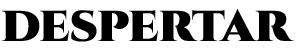Hard disk is a type of permanent storage device that belongs to the category of magnetic disks. They are usually rectangular and protected by a hermetically sealed metal box.
In other words, a hard drive is a device used to store information digitally and is currently the most widely used storage method on desktop computers.
Other names used for hard disk: hard disk, hard disk, HD, HDD.
The first hard drive in history was introduced on September 13, 1956.
There are multiple variants, but currently the typical sizes are two: 3.5 inches and 2.5 inches, for desktops and laptops respectively.
They have various storage capacities that are increasingly higher and currently reach more than 4 terabytes.
Currently, most hard drives have a system called SMART, which allows detecting possible mechanical and logical failures when turning on the computer.
To be usable, a blank hard drive must be given a low-level format, one or more partitions defined, and finally given a file system compatible with our system. They usually come already formatted when sold.
Hard drive connection cables
There are several standards in the communication between the hard drive and the motherboard, these are the cables:
– IDE/ATA
-SCSI
– SATA
For external hard drives to the computer it is usually used:
– USB port
components of a hard drive
The hard drive components are hermetically sealed in a casing.
Read/write arm and head: these are the elements that are responsible for reading or writing data from the hard drive’s internal magnetic disks or plates. They are similar to the arms of turntables.
Hard drive platters: thin concentric platters where data is stored. One full turn of the disk describes one track. Tracks are logically subdivided into sectors or clusters.
Actuator: motor in charge of moving the arm that contains the read-write head.
Disk controller: printed circuit board located on the back of the hard drive.
Rest Ramp: Where the hard drive heads rest safely when the hard drive is powered off. In the image above it can be seen on the right side in orange/yellow.
Physical operation of the hard drive
Example of a cylinder on a hard drive, made up of multiple tracks. They visually form a cylinder
Data sent to and received from a hard drive is interpreted by the disk controller, which tells the hard drive what to do and how to move the components inside the drive.
When the operating system needs to read or write information, it examines the FAT of the hard drive; the FAT determines file locations and areas available for writing (see: free areas).
Once the file is determined, the disk controller instructs the actuator to move its arm and align the read-write head where it belongs. Since files are usually stored in chunks and these chunks are physically scattered across all the decks, the head needs to access different locations to access the entire file.
Information is written/read on rotating disks or platters that are coated with a magnetic film. The rotational speed of these inner plates is measured in rpm (revolutions per minute).
To read data from the magnetized surface of the platters, the head is placed in the proper position and reads the polarity. If the polarity of one side is there, it is a 0, if the polarity of the other side is there, it is a 1. With the succession of zeros and ones, the digital information is built.
The graph shows a read-write head on hard drives. Writing (W) causes the head to bias a tiny portion of the hard disk platter, which bias gives two possible states: up or down, meaning 1 or 0 respectively. In this way it is stored digitally. The reader (R) must only detect the polarity of the portion to detect if it is equivalent to a 1 or a 0. In the image it is seen that «1 0 1 1 0 0 1 0 1» has already been stored.
Solid state drives (SSD) could replace hard drives in many of your applications due to their great performance advantages:
– Data is accessed faster on SSDs, in addition to having lower latency.
– They consume less electricity.
– They are absolutely silent.
– They have no moving parts or spinning disks, making them more shock resistant than hard drives.
– They can be smaller, ideal for small computers.
In general, SSDs tend to be more expensive than hard drives.
What to do when the hard drive fails or is about to fail?
Read the full article here: What to do when hard drive fails?
Area density in hard drives
Hard disk drives store data by magnetic polarization of small patches on the surface of a disk. The maximum areal density is defined by the size of the magnetic particles on the surface, as well as the size of the head used to read/write the data.
The areal density of disk storage devices has been increasing sharply ever since IBM released the IBM 350 storage disks, the first hard disk drive in 1956 had an areal density of 2000 bits per square inch.
In 2015, Seagate released the hard drive with a density of 1.34 Terabits per square inch, about 600 million times more than the first hard drive.
Read more here: Area Density.
Related:
data recovery
Recommendations before formatting a hard drive
How to format a hard drive
How to recover free disk space in Windows
Quote the definition:
Alegsa.com.ar (2020). Hard Drive Definition – ALEGSA 2020-11-05 url: https:///Dec/disco rigido.php
Doubts? needs more information? Write and we will respond to your email: click here